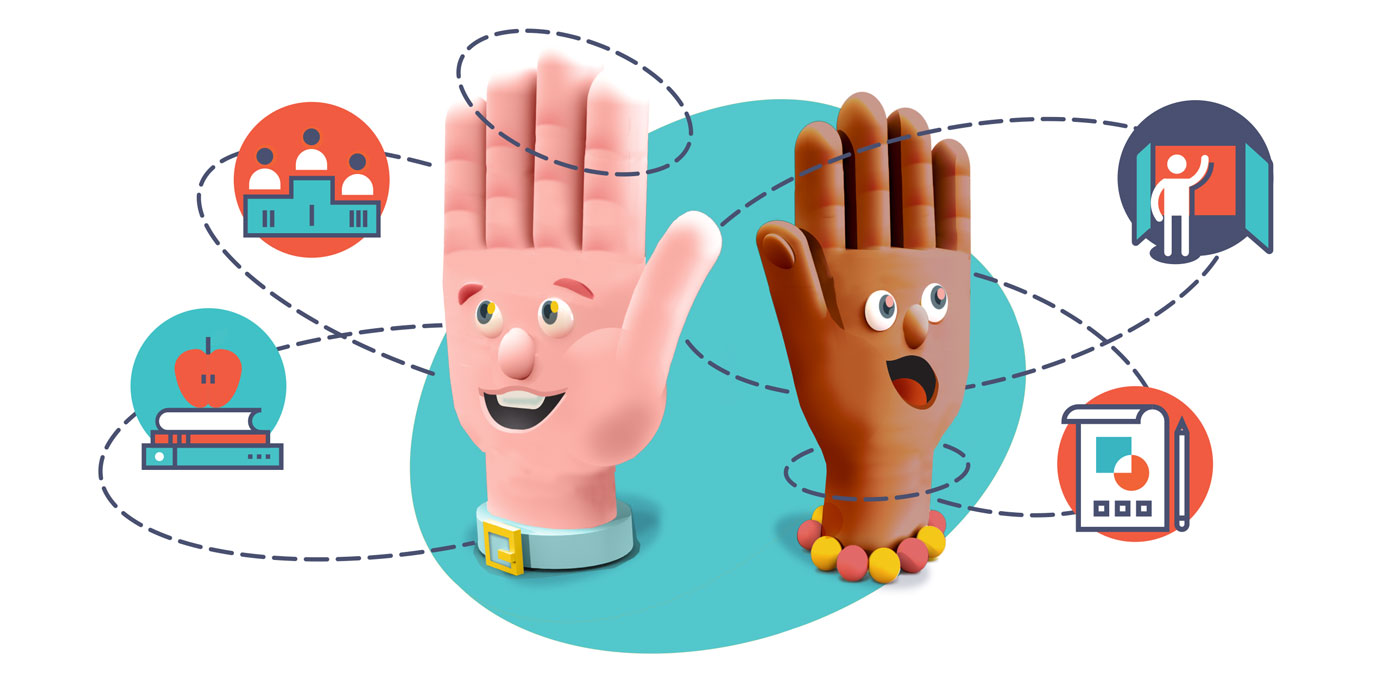At Planet Studio, we think of the end-user first, on every project. But a user-first approach is especially important when you’re launching an eLearning program.
When will your learners use the program? How will they use it, and what do they hope to gain from your training? Whether you’re partnering with Planet Studio or going on your own, these are the types of questions that you should be asking your end-users. Their answers can add surprising new insights!
And don’t forget to ask your audience what they’d most like to see in a digital training. Let’s look at four ideas that they may find interesting.
1. Virtual instructors:
For many organizations, in-person instruction just isn’t an option right now. Luckily, technology is improving, and we can help you organize workshops and learning summits over teleconference software. We can use interactive surveys, game show concepts, and other activities to keep your virtual-attendees engaged.
As another option, we can also deploy a mobile ‘video-shoot studio’ that allows your trainers to record a remote session and share it with future hires when needed. A lot of remote learners respond well to a friendly face who can help coach them through complicated content.
Planet Studio can also customize and animate avatar instructors to give your eLearners a character to connect to. Avatars can be subject-matter-experts, fellow students, prospective customers, or just about any other persona that you can think of.
2. Anytime, Anywhere Learning
Online learners often take a tactical approach to training & development. Their end-goal is to build the know-how to troubleshoot an issue, complete a procedure, or refresh their ‘soft skills.’ And often these are immediate objectives, springing up on-the-job, in-the-moment.
So give your audience bite-sized, pocket-friendly bits of targeted info that they can use to meet the task at hand. These could include videos or step-by-step checklists that display well on phones—or even old-fashioned, analog pocket guides or cheat sheets.