Flow of Content:
Presentation format:
This approach is obviously more linear, leading the user exactly where you want them to go. Some Learning and Development professionals believe that linear is better—that too many ‘paths’ can be distracting, or even intimidating, to a learner who just wants to hit ‘play’ and focus on the content.
Website format:
Platforms that use the website format will shout from the rooftops that it is a complete break from the days of old-school, boring PowerPoints. With the webpage format, the learner scrolls and clicks through content like they’re visiting a brochure website. But this added freedom can mean more opportunities to skip content, or get lost.
Responsive Design (i.e., how will it look on a Phone):
Presentation format:
 Mobile devices account for approximately 45% of U.S. web traffic. This means your epic, widescreen presentation might end up being viewed through a pocket-sized screen. That’s not necessarily the end of the world (just think about how many instructional YouTube videos are viewed on a phone), but it does mean you need to use fewer words per ‘slide,’ and lean on visuals and larger type, rather than slides that are filled with paragraphs of content.
Mobile devices account for approximately 45% of U.S. web traffic. This means your epic, widescreen presentation might end up being viewed through a pocket-sized screen. That’s not necessarily the end of the world (just think about how many instructional YouTube videos are viewed on a phone), but it does mean you need to use fewer words per ‘slide,’ and lean on visuals and larger type, rather than slides that are filled with paragraphs of content.
Website format:
There’s no question that the website format’s #1 strength is its responsive layouts on a phone. About half of today’s learners access online training materials on 2 or more devices. So responsive layout capabilities can be a big plus when you want your content to automatically reorient itself for optimized viewing on a phone, tablet, laptop, etc.
Multiple uses:
Presentation format:
Big surprise: The ‘slideshow’ or ‘video playlist’ format can translate well to an in-person training or workshop. Therefore, it works well in self-paced scenarios as well as group settings. Not so for the website format, where scrolling and multiple links become cumbersome when there are multiple learners trying to absorb the content simultaneously.
Website format:
One big concern for on-the-job training is ‘How easy is it for the user to access information in the middle of a task or during an important conversation?’ In the website format, users can bookmark info to access quickly after the training session is over.
These are just some of the tips to consider when you’re beginning your training initiative. Contact us we’d be happy to talk through the options with you—and also to show you some examples of our learning success stories! info@planetstudio.com

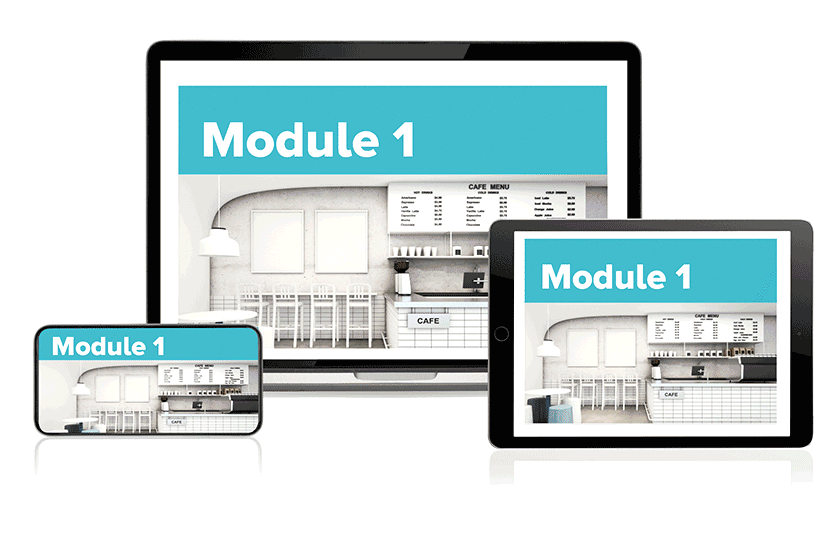 • More linear (like a slideshow or video playlist)
• More linear (like a slideshow or video playlist)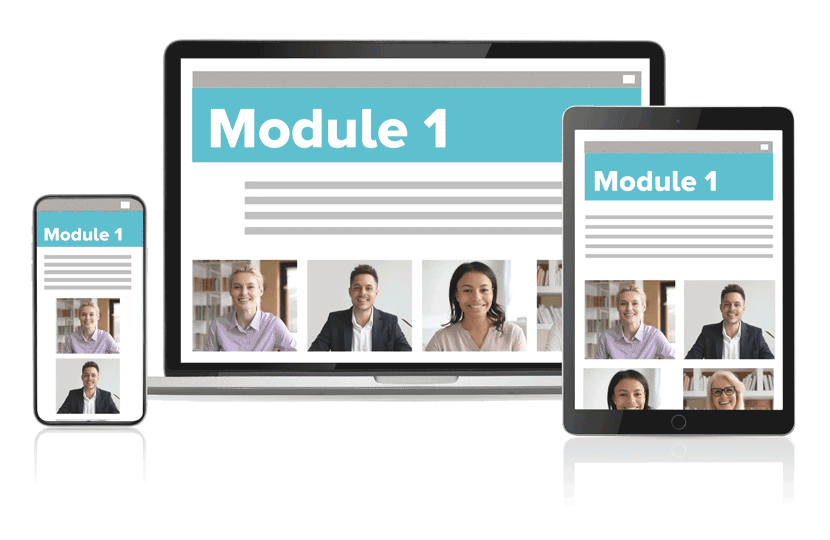 • Content in webpages (with scrolling and clicking throughout)
• Content in webpages (with scrolling and clicking throughout)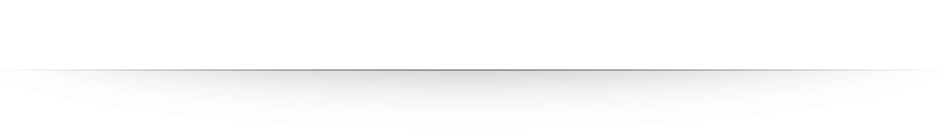

 Mobile devices account for approximately 45% of U.S. web traffic. This means your epic, widescreen presentation might end up being viewed through a pocket-sized screen. That’s not necessarily the end of the world (just think about how many instructional YouTube videos are viewed on a phone), but it does mean you need to use fewer words per ‘slide,’ and lean on visuals and larger type, rather than slides that are filled with paragraphs of content.
Mobile devices account for approximately 45% of U.S. web traffic. This means your epic, widescreen presentation might end up being viewed through a pocket-sized screen. That’s not necessarily the end of the world (just think about how many instructional YouTube videos are viewed on a phone), but it does mean you need to use fewer words per ‘slide,’ and lean on visuals and larger type, rather than slides that are filled with paragraphs of content.