Getting Actionable Feedback

It’s vitally important to gather feedback from your eLearners. Just as you use quizzes to gauge a participant’s development, you also need to assess their experience with your curriculum. This helps you ensure that your eLearning is developing along with each new crop of students. And the most fundamental way to gather feedback is through user surveys.
Here are some tips on working with user surveys that can help you determine how your eLearning is progressing, and where it can be improved.
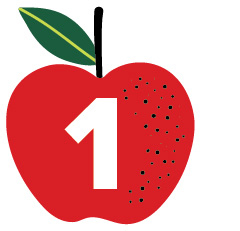 1. Clearly state the objective of the survey
1. Clearly state the objective of the survey
(Both to yourself and to your users)
Clearly define the reasons you’re seeking feedback.
- Do you want to create a tangible to-do list, spotlighting areas for improvement?
- Do you want to hone in on your eLearner’s top priorities?
- Do you want to better understand your eLearners’ perceptions of the training and/or the topic at hand?
Answering these questions beforehand can help you target your survey toward the types of feedback that will be most helpful.
**As an aside: It’s also important that you include some sort of brief statement of an objective when you introduce the survey to your eLearners. If they understand the goal of the survey (that it’s not just a way to fish for compliments), then they will be more likely to provide honest and usable feedback.
 2. A five-minute survey is optimum
2. A five-minute survey is optimum
If you keep your survey short, you’re more likely to have higher completion rates and more responses recorded.
That means you need to refine your survey to a tight list of questions that will provide the best insights to meet your objectives. Instead of simplistic questions like “What did you like about the training?” Narrow to specific, impactful questions, like: “Do you think section 3 did a good job of helping you understand the basics of blockchain technology?”
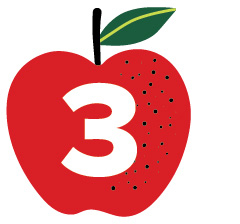 3. Use closed-ended questions or rating-scale questions whenever possible.
3. Use closed-ended questions or rating-scale questions whenever possible.
Hopefully, you’re using a platform that allows you to use multiple choice questions in your survey. Respondents can answer these questions more quickly (‘Yes or no.’ ‘A,B,C,D.’ ‘Strongly agree, disagree.’ etc.), and they are easier for you (or your platform) to collate into data charts.
It can be a good idea to include an open-ended (or essay) question at the end of the survey. For example, “Is there anything we could do to improve this eLearning?” A wrap-up question like this can invite respondents to call out an issue that’s been in your blindspot. But remember, as a whole, this is one of the cases where you want to go ‘wide and shallow’ with closed-ended questions that can be easily charted—as opposed to a very narrow field of responses that go very deep into a few individual preferences.
 4. Consider segmenting your surveys based on audiences
4. Consider segmenting your surveys based on audiences
Most programs (be they eLearning or something else) rarely end up being used for just one thing—or for just one audience. An eLearning that starts out as a sales training might also be used to onboard distributors or marketing team members.
If you know your eLearning will reach multiple audiences, then surveys can help you figure out if your program is relevant to the needs of each type of user. If you’re using emails and/or a robust platform like Survey Monkey, you should consider creating and deploying a brief survey for each audience, with questions customized to the pain-points and perspectives of that audience. As usual, it will be hard to please everyone, every time, with a one-size-fits-all solution, but potential negative feedback could provide you with concrete evidence to secure additional funding for a better solution in the future.
If you need help collecting user perspectives to improve your eLearning, contact Planet Studio today! We can help you equip your eLearning team with clear, actionable insights to inform your future success. And isn’t that what great L&D is all about?
